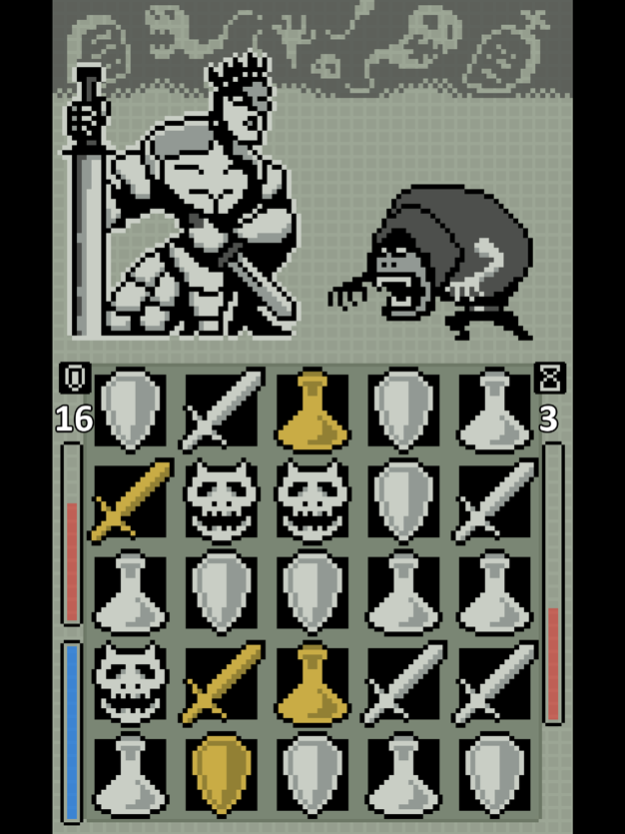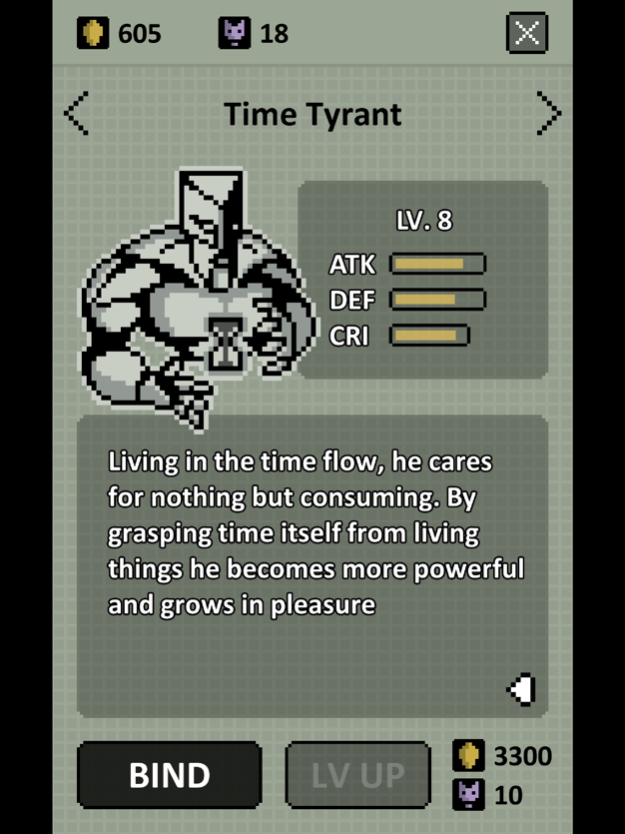Devil Shard 1.1.6
Continue to app
Paid Version
Publisher Description
Pocketgamer.uk 8/10 - "A brilliant and seamless combination of match-three, RPG, and turn-based combat that belies the simplicity of its excellent design"
-----------------------------------------------------------
Devil Shard is a retro style match-3 RPG. You play as a hero who needs to stop a war caused by the emperor. During the journey you will discover more than the truth and face a great evil.
Features
- Combines RPG elements with match-3 rules puzzle game
- Easily plan your combos by swapping adjacent tiles even if they don't create a match 3
- Unlock and summon 9 powerful incarnations to fight for you
- 37 different enemies hoping to end your journey
- 32 equipment with different abilities to collect and upgrade
- 9 incarnations with unique abilities to unlock, upgrade and fight for you
- 8 stages to complete with stories to experience
- Unlock a hidden stage after finishing the story
- 36 achievements to conquer
- The hidden stage features: high scores, new loots, new bosses, a true ending, and 2 powerful incarnations
-----------------------------------------------------------
http://www.facebook.com/TowerofFortune
Gameplay Movie
http://youtu.be/ccXuEksHkC8
Jan 24, 2024
Version 1.1.6
- Add new game info
About Devil Shard
Devil Shard is a paid app for iOS published in the Action list of apps, part of Games & Entertainment.
The company that develops Devil Shard is Game Stew. The latest version released by its developer is 1.1.6.
To install Devil Shard on your iOS device, just click the green Continue To App button above to start the installation process. The app is listed on our website since 2024-01-24 and was downloaded 3 times. We have already checked if the download link is safe, however for your own protection we recommend that you scan the downloaded app with your antivirus. Your antivirus may detect the Devil Shard as malware if the download link is broken.
How to install Devil Shard on your iOS device:
- Click on the Continue To App button on our website. This will redirect you to the App Store.
- Once the Devil Shard is shown in the iTunes listing of your iOS device, you can start its download and installation. Tap on the GET button to the right of the app to start downloading it.
- If you are not logged-in the iOS appstore app, you'll be prompted for your your Apple ID and/or password.
- After Devil Shard is downloaded, you'll see an INSTALL button to the right. Tap on it to start the actual installation of the iOS app.
- Once installation is finished you can tap on the OPEN button to start it. Its icon will also be added to your device home screen.